I Have Lost My WebFiling Authentication Code – What Should I Do?
Your Companies House WebFiling authentication code is one of the most important pieces of information for running a UK company. It acts as your online filing password, proving you have the authority to submit documents on behalf of your business.
Without it, you cannot file updates, submit accounts, or make changes to directors or your registered office address online.
So what happens if you lose it and how do you get a new one? This guide explains exactly what to do, how to avoid delays, and how to protect your company’s details going forward.
What Is a Companies House WebFiling Authentication Code?
Every limited company or LLP that files online with Companies House is given a unique 6-character alphanumeric authentication code.
It works like a digital signature, confirming you or someone you authorise for example, your accountant is allowed to make changes to your company’s official record.
You need it to:
- File your Confirmation Statement (CS01) every year
- Submit annual accounts
- Update directors’ details (appointments, resignations or changes)
- Change your registered office address
- Make other statutory updates online
Why Keeping It Safe Matters
If someone else gets access to your authentication code, they could file changes to your company without your knowledge for example, changing directors or your company address. That is why it is vital to store it securely and limit who has access.
Lost codes are common, especially when:
- The person who formed the company no longer works with you
- Your accountant changes
- Original paperwork is misplaced
- You change your registered office address and miss the replacement letter
What Happens If You Lose It?
If you lose your code, you will not be able to submit updates through the Companies House online system until you get a replacement.
Companies House will only send a new code by post, for security reasons they will never email it. The replacement will be sent to your company’s registered office address within about 5 working days.
How to Request a New WebFiling Authentication Code
Follow these steps to order a replacement safely:
- Sign in to WebFiling
Use your Companies House online account: WebFiling sign in - Select ‘Request an authentication code’
Choose the company that needs the new code. - Check your registered office address
Companies House will post the new code to this address, so make sure it is correct and you can receive post there. - Wait for delivery
The new code usually arrives in about 5 working days, but allow up to 10 during busy periods. - Activate the new code and store it securely
Keep it in a password manager or secure file. Update your team or your accountant if they need access.
Register your Company with Formations Wise